In this Blog we going to learn how to link your aadhaar card & Pan card, Kindly follow the given steps:-
STEP 1:- Open Browser( Google chrome, Opera, Mozilla firefox, Internet Explorer / UC browser). In search engine Textbox type the following Website < www.Incometaxindiaefilling.gov.in >
 |
| How To Link PAN card and AADHAR card | Simple & Easy Steps | RADMI52 |
STEP 2:- After entering to website do the following , first close the advertisement popperpads.
STEP 3:- click "Link aadhar " on left most side of the webpage.
STEP 4 :- Before step will take you LINK AADHAAR page there in right side of the page read the essential conditions to link your aadhaar.
| Validation would be based on Name, DOB & Gender match with Pan & Aadhaar. |
STEP 5 :- Now Enter the following details in the required Text boxes Viz PAN no in pan textbox,Aadhaar number in aadhaar textbox , Name in Name as aadhaar text box and Do click the button if you only year of birth in your aadhaar card and click i agree to validate my aadhaar details with UDAI and enter CAPTCHA CODE and press " Link Aadhaar"
STEP 6 :- After submitting the details and again in the webpage press Click here button to know the current status of validation. if all the details are matched the following screen will be showed.
STEP 7:- if it is unsuccessful reason either would be mismatch in Name, DOB & Gender to rectify either check and update the your id proof and try this steps with updated\corrected one.



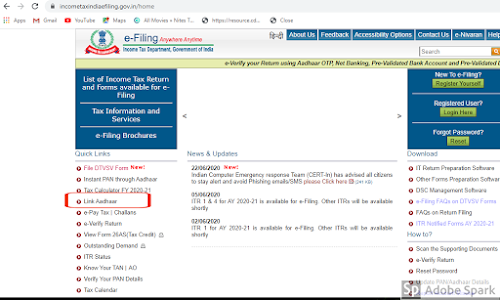







2 Comments
Ya. It's useful...
ReplyDelete👍
ReplyDelete